Migrating From Stitcher to Podcast Guru (iOS Guide), a How-to
This is a quick visual guide to show you how easily migrate your podcast subscriptions from Stitcher to OPML, and then into Podcast Guru for iOS.
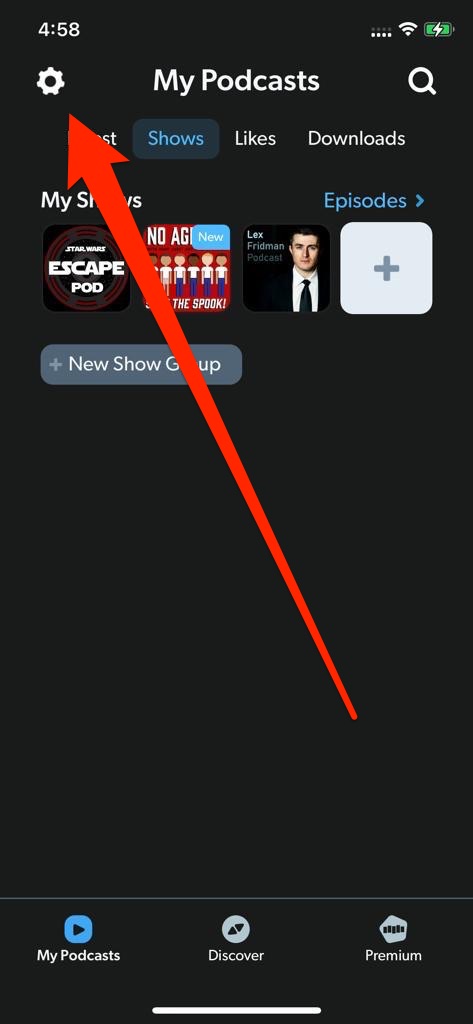
Inside the Stitcher app, find the settings wheel in the upper left.
Scroll down until you see the "Export My Shows" option.
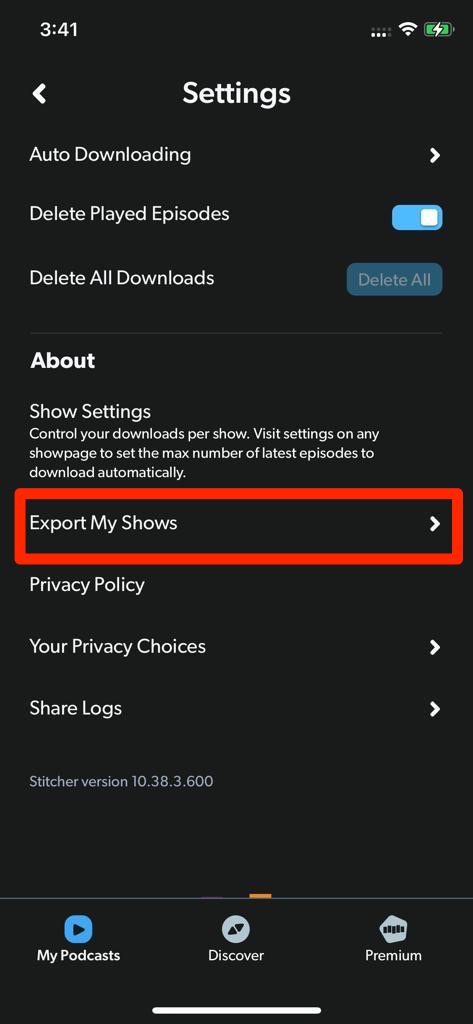
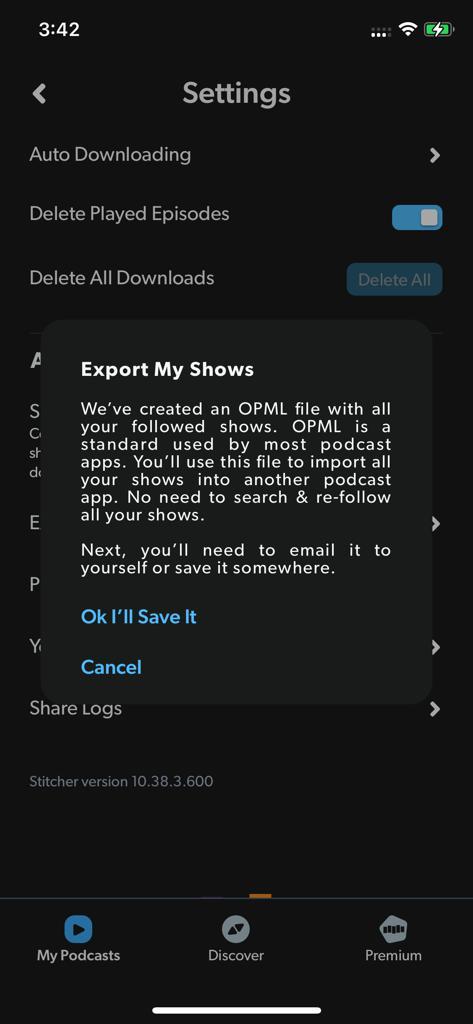
A dialog will open up, select the "OK I'll Save It" option.
On iOS you should now be able to choose Podcast Guru as the receiving app for the export.
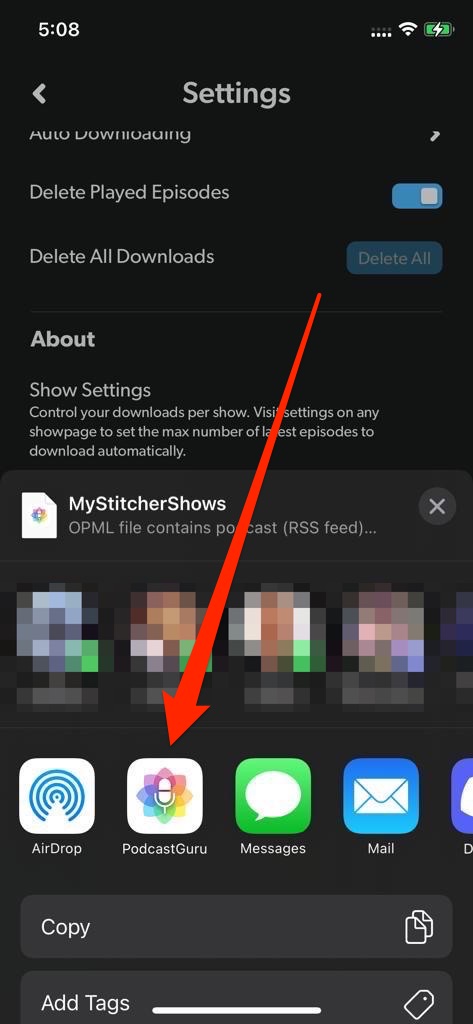
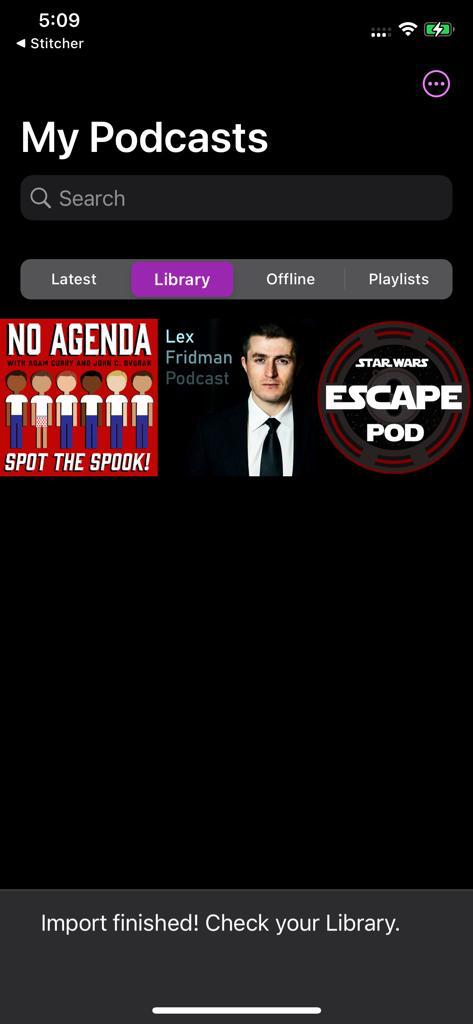
At this point Podcast Guru should launch and start importing your podcasts. This may take a little while depending on how many podcasts you have.
This concludes the Migrating From Stitcher to Podcast Guru iOS Guide. Please note that you might encounter problem with some feeds, especially ones that are private or require authentication. If those don’t work with the OPML method you’ll have to enter them manually.
If you run into any issues, just open the Feedback and Help section in the left nav, open a ticket, and one of our devs will usually respond within 24 hours.
That’s it, you’re all finished!