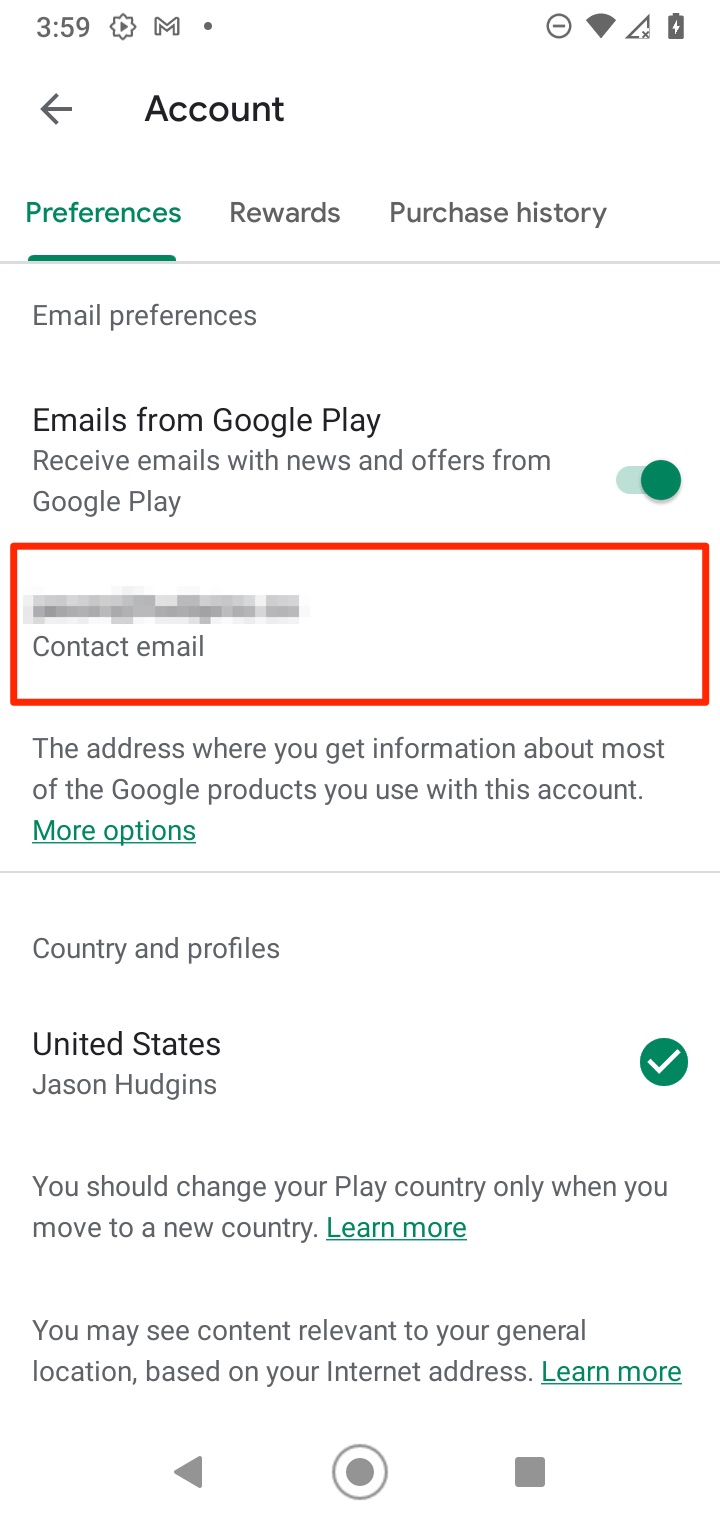Verifying Your Podcast Guru VIP Subscription in 4 Easy Steps
Podcast Guru VIP subscriptions that were enrolled on the Android platform use the Google Play app and services for subscription management. To verify your VIP status in the Google Play app, please take the following steps.
Step 1
Open the Google Play App and open the left navigation by pressing this button in the upper left.
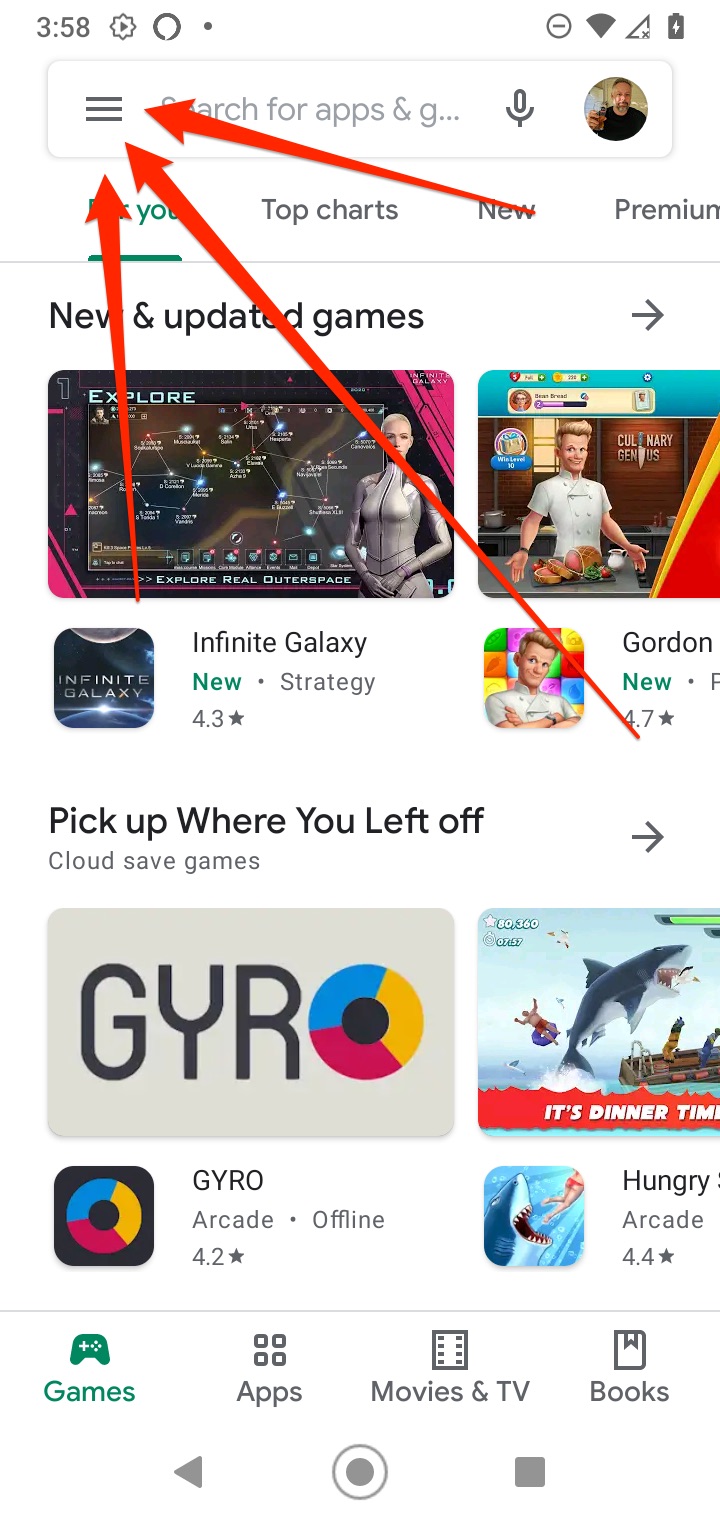
Step 2
Then find the “Subscriptions” section in the left navigation menu.
Make sure you see an active subscription to Podcast Guru here in your list of subscriptions.
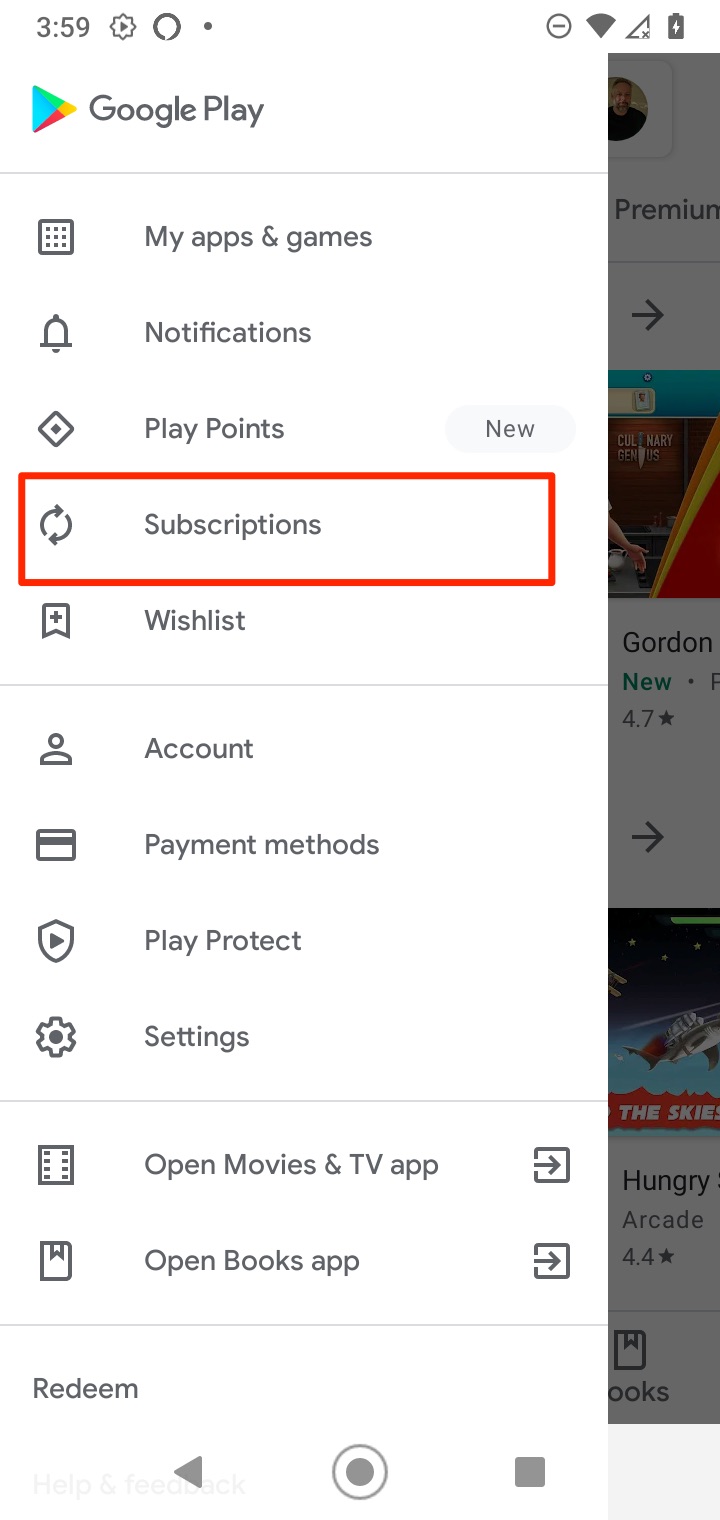
Step 3
Finally, if you do not see your Podcast Guru VIP subscription, let’s verify that you’re using the right account. Again, look in the left navigation for a section called “Account”.
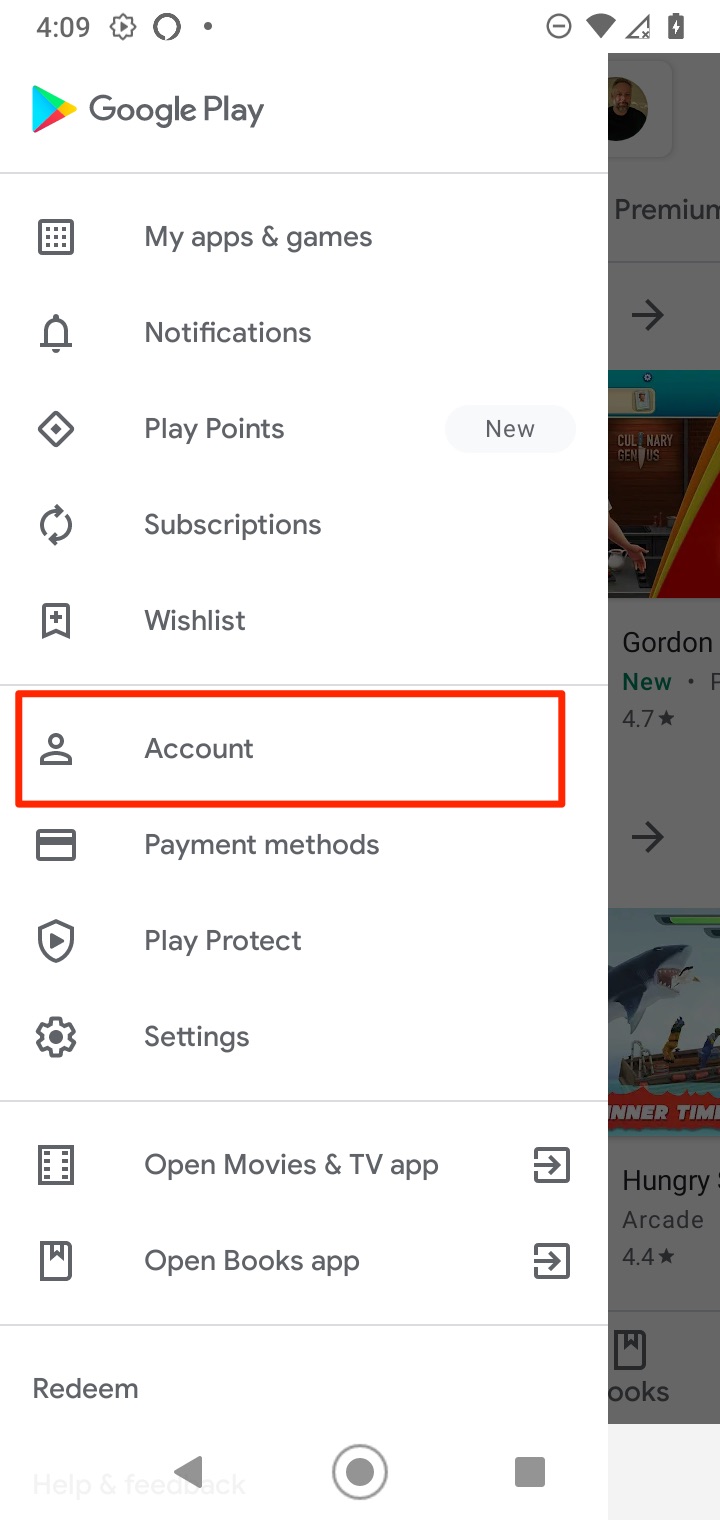
Step 4
Now verify the email address on the page is the same one that you originally purchased the subscription with. It might be helpful if you can find the email receipt that Google sent when you initially signed up for comparison.
Also while on this screen you can check the Purchase History section to look for your subscription purchase.